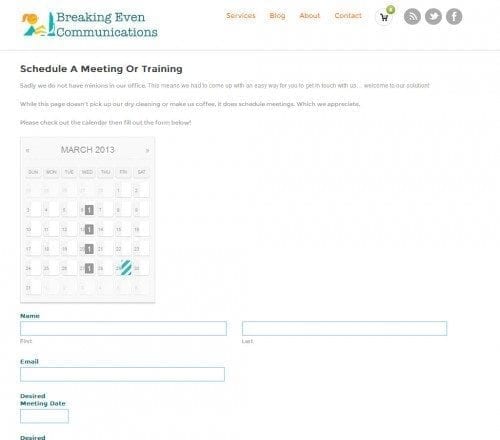Maybe you read my blog about forms yesterday. Maybe you are doing research on online forms. Maybe you just like this blog and think ‘maybe this nerdy post is something I can use.’ In any case, welcome!
One option you have is hosting your website form elsewhere and simply displaying it on your site. One way of doing this is using Google Docs to make a form then embedding it in your website. Here’s an example of that:

This is my local Rotary club’s website which runs on Clubrunner. Can you make a form in Clubrunner software? Maybe but I wasn’t going to spend a lot of time figuring it out. So I embedded this signup for our upcoming mini golf tournament on their site.
So technically the form lives on Google but it is displaying on this page.
What’s cool about the Google form? When someone fills it out, it automatically populates a spreadsheet:
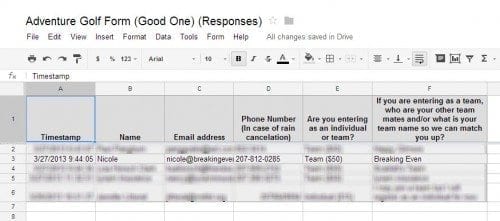
Here is the spreadsheet that minigolf signup form is populating. Names have been blurred to protect the other teams butts we will kick.
Now I don’t know about you but I find that pretty impressive. Now all I’ll have to do is print off the final spreadsheet and we can do registration at the door and take payment. Easy!
Is Google your only option? Of course not. There are other free form software out there that allow you to create forms and display it on your website. Like this service:
Now what if you have an awesome website driven by a content management system. Can the form live and be displayed on your website? But of course!
We use a form software on our website called Gravity Forms. I love it because not only can I make the form look like how I want but can also look at conversions:
The software also stores a copy of the form on my server, meaning if I accidentally delete it from my email, I can log into the website and get it again. Oh and it integrates with my Google Analytics and other features I have going on the site.
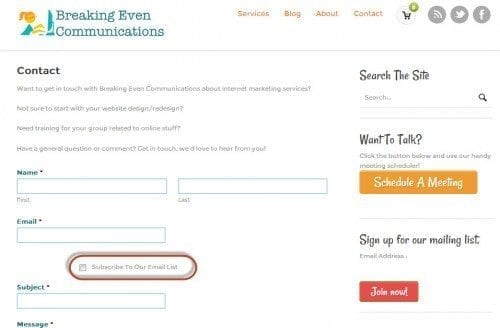
What? Is my contact form integrated with our email newsletter subscription service? Why yes it is, thanks for noticing.
So in the ideal world, you website software helps you make great forms that integrate with your website (and other online things you have going on). But it’s not an all or nothing proposition; even if you have an old school website you can still have a form displaying there while it lives elsewhere on the internet.
Name the business and you can have a form for that:
Landlord? Take your potential tenant’s (non confidential) information.
Cat drawer? Let people order their cat drawings online.
Ok there are probably more but if you’ve seen an amazing use of an online form, please leave a comment and we’ll add your idea (crediting you and linking your site of course) to this list!