Did you know people can ‘tag’ your business on Instagram and upload pictures about it?
Don’t worry, people, that’s what I’m here for.
Now if you want to use Instagram for your business, here’s a quick guide for creating an account (with screenshots) someone else wrote.
But if you’re sitting there thinking ‘How can I see what people are posting about my business?’ that’s what I’m going to tackle here.
First of all, you need 1) a smartphone and 2) an Instagram account.
Sorry, you just do.
Now let’s assume you have both these things. The easiest way for me to see my business stuff is to take a photo and upload it tagging my business. (There might be other ways to do this, this is just my way):
1) Take a photo:

1a) You can pick a filter/crop it a bit:

2) Add some information in the caption (I tagged Derrick, my man friend, in this case since he transplanted this for me.)
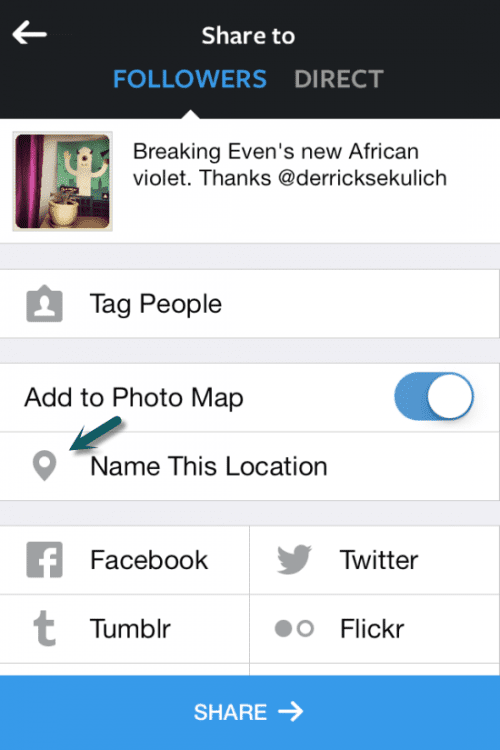
3) Click ‘Name this location’ and add yours. (Aside: Instagram pulls in map data from a bunch of different sources like TomTom and Yelp so if you aren’t coming up, get your business datamapped!)
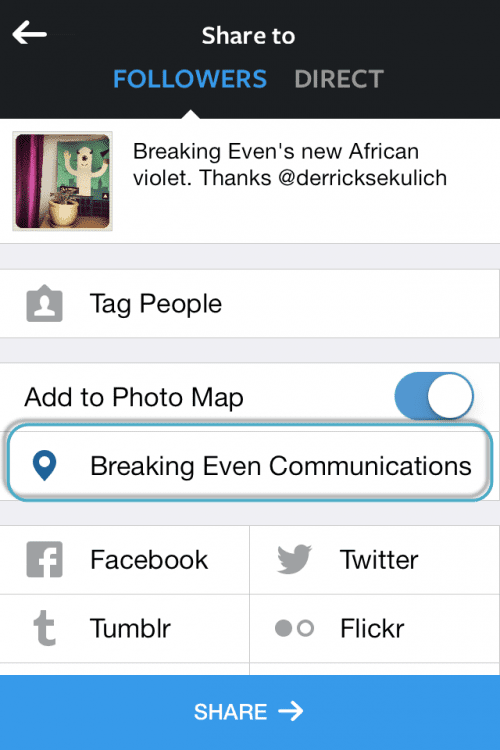
4) Click ‘Share’ on the bottom.
Once your listing is uploaded, you can click on the writing in blue…

And see who else has uploaded photos.
Since my business is tiny, I took screenshots of another business (in this case Side Street Cafe) to let you see some cool stuff:

So don’t assume because you don’t use Instagram that people who come to your business aren’t. (Classic mistake to think everyone is like you… and one I make almost daily.)
