Er, actually, not everyday, because that’s the magic of a service that schedules things in advance.
When someone says “Buffer,” I usually think a) they’re describing someone who has spent a lot of time at the gym or b) c’mon, YouTube, I don’t want to wait 3 minutes to watch a 30 second video that may or may not be funny. Within the past month, “Buffer” has also come to mean the online scheduling service that allows bulk scheduling for Facebook, Twitter, LinkedIn, Google+, and Pinterest (not available in the free plan). We’ve been testing out Buffer for a couple weeks here at Breaking Even, and here are my thoughts:
-I love the ability to schedule from one location. With the Individual Plan (which is free), you can link one account for each type of profile and schedule up to 10 posts in advance for each (the paid options allow you to link more accounts and schedule further in advance). The amount of time I spend toggling among various tabs in my browser has cut down considerably, leaving more time . To move from LinkedIn to Facebook, all I have to do is click on a sidebar. If we upgrade, I can add all the LinkedIn accounts I manage and not have to search for each page every time I update, which means even more time saved. I hardly even know what I’d do with all this free time.
-Sharing links and images is a piece of cake. Maybe you’ve noticed buff.ly shortlinks in your social media explorations. These links are what happens when you shorten a URL within Buffer (Hootsuite and Bitly also offer this service). Normally, I have at least 3 tabs open for this process- one for the article I want to share, one for Bitly, and one for scheduling. With the help of Buffer, scheduling is less cumbersome. Buffer also pulls the images from an article and lets you choose what to attach as part of the update (up to 4). Rebuffering, or re-sharing older content, can be done with a click of a button as you scroll through what you’ve already shared. Next to each update that gets posted, there is a “Rebuffer” button that allows you to re-share any post.
-Flexible scheduling options. All your updates for a certain account, like Breaking Even’s Facebook page, for instance, go into a queue. There are a couple options for scheduling posts. Option 1) I simply write out an update and click “Add to Queue.” Buffer sets 3 different times per day for post sharing, and will simply pull whatever is next in the queue. You can change these set times in the settings. Option 2) I write out an update that I want to send at a specific date/time, rather than get added to the queue. Instead of “Add to Queue,” I hit “Schedule” and fill out the information. Option 3) Share Now, which is exactly what it sounds like.
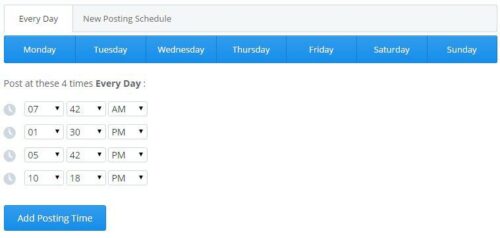
-Analytics everywhere. As you share content, you want to know how it’s performing, right? With the Analytics tab, Buffer lets you see how each of your posts performed. Available analytics vary among the different social networks. For instance, Twitter gives you a look at “Potential Reach,” Facebook gives you “Reach,” and all offer number of clicks, shares, likes (or like equivalents), and comments. These are all available with the free Individual option, but if you upgrade, you gain access to more in-depth reports.
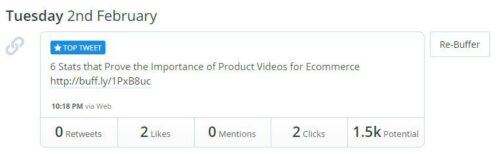
-Business/Awesome Plans. Buffer is a freemium service as an individual (1 account for each platform and up to 10 scheduled posts for each), but there is the option to upgrade. The Awesome Plan allows you to connect 10 social profiles and schedule up to 100 posts in advance. If you, like Breaking Even, have a team that needs access to the dashboard, the business option allows you to connect up to 25 others to the account, and link up to 150 social media accounts. The largest plan Buffer offers is the Enterprise plan, which allows over 200 social accounts and over 25 team members. Both Business and Enterprise offer RSS feeds and the ability to generate marketing reports.
The one shortcoming I’ve encountered is that while working within buffer, I can’t necessarily see what people have commented or view streams from their accounts. If I want to see what people a page follows on twitter are saying, I still have to go look at their Twitter account. One solution is upgrading and linking RSS feeds to the accounts, so it isn’t the worst shortcoming in the world. Also, Buffer has just acquired Respondly, which is a service that handles the customer service end of social media marketing (responding to and engaging with customers), which will be released soon.
Overall, I recommend using Buffer as a tool because it allows you to keep everything in one place, it’s easy to navigate as a user, and it’s free (to a point).
