A Non-Affiliate Review Of Superhuman Email with Matthew Baya
Matt Baya (svaha.com) and I have gotten infinite ads and buzz about Superhuman, a $30/month email management software that is supposed to be fast and save you tons of time on email: https://superhuman.com/
Running tech businesses that get A LOT of emails, we were intrigued.
Most reviews on Youtube seem to be affiliate videos but in the usual fashion, Matt and I just decided to give our unbiased review with no affiliate link.
So if you want a video of how an actual person uses Superhuman (and their sys admin friend who has literally 15+ years of Google Workspace setup experience) this video is for you. (Note, we’re a little meandering so you can totally listen to the audio and get 95% of the content with no problem.)
Superhuman is focused on “zero inbox” and with a tabbed interface separating your email, this is theoretically more possible than it would be for Matt and me to get to otherwise. Also since the emails download into this email client (versus a web-based email interface like Google Workspace/Gmail), it *is* faster… but any email client that downloads your email would be.
But the TL: DR of this is that a lot of the features that Superhuman does the daily onboarding emails on are available in Gmail/Google Workspace if you know where to look:
Use keyboard shortcuts to do things faster (deleting messages, archiving messages, etc.): https://support.google.com/a/users/answer/9298571?hl=en
Schedule an email to send later: https://support.google.com/a/users/answer/9395629?hl=en
Turn on unsend (you can ’take back’ a message within a certain period of pressing send in case you, say, forgot the attachment you said you were adding): https://support.google.com/mail/answer/2819488?hl=en&co=GENIE.Platform%3DDesktop
You can unsubscribe via Google but this is another nice tool I like: https://unroll.me/
How to ‘pin’ tabs in Google Chrome: https://support.google.com/chrome/answer/2391819?hl=en&co=GENIE.Platform%3DDesktop#:~:text=Arrange%20tabs&text=To%20pin%20a%20tab%20to,the%20tab%20and%20select%20Unpin.
Tools Matt and Nicole use in Google Workspace besides those mentioned above:
Wisestamp (email signature): https://www.wisestamp.com/
Asana for Google Workspace (assign tasks directly from email for example): https://asana.com/google-workspace
RIP Smartr (just linking here so you know at one point it did exist and wasn’t a Nicole fever dream: https://au.pcmag.com/software/56525/smartr-inbox-for-gmail)
Overall, Superhuman did have some nice things we liked (tabbed interface), just not worth $30 to us to lose some of what we have in Google Workspace directly and for the lack of ’smart’ features, we would expect at that price point (ex: you always respond to Matt right away, do you want to make him a VIP?). In short, we’d pay for it but not $30 a month.
Other email enhancement options:
https://www.activeinboxhq.com/
https://addons.mozilla.org/en-US/firefox/addon/learn-the-shortcuts/
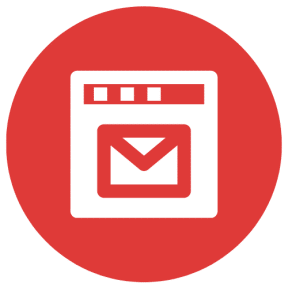
Like us? Subscribe to our email newsletter.
Really like us? Book a consult and maybe we can work together!
