Website accessibility is something most of us web professionals think needs to get more play. With 15% of the world’s population having some disability (WHO) and 56.7 million Americans with a disability (Census Bureau), you may wonder how your website measures up.
Below are some tools to test your site and ideas to keep in mind. But if you have a content-heavy site like we do (almost 2000 blog posts and 200ish content pages), we suggest trying to improve your most heavily visited pages first. Obviously, you want to get to them all but if 95% of your traffic is hitting 25 pages, that’s a great place to begin.
1. Check contrast for readability. You might not be making the great judgment calls you are thinking (check out the test we did on white versus black text on a background color!)
https://webaim.org/resources/contrastchecker/
2. Write alt text for all images.
3. Make access to content keyboard-friendly. You can test this by trying to navigate your entire website with a keyboard (hitting ’tab’ should move to the next linked item on your page).
4. Use the
5. Check the readability of your pages.
https://www.webfx.com/tools/read-able/
6. Make sure font size can be increased without messing up your design.
7. Add transcripts/captions to video files.
Youtube transcribes the videos or Google Docs has a voice-to-text feature. If the transcription is a bit too complicated for AI, Rev.com can handle it with human help (affiliate link here: rev.pxf.io/breakingeven)
Note: It’s not just hearing impaired people who will use subtitles. A survey of U.S. consumers found that 92% view videos with the sound off on mobile and 83% watch with sound off, according to a new report from Verizon Media and ad buyer Publicis Media.
https://www.nexttv.com/news/mobile-videos-often-watched-without-audio-study-finds
8. Use different heading sizes to organize content hierarchy.
9. Use dynamic elements and create tables carefully. (ARIA can help… and if you’re not sure what a dynamic element is, it’s something on the page that changes without the website visitor having to reload the page (ex: image slideshows).
10. Check your site for individual issues. This Free evaluation tool is a great place to start: https://wave.webaim.org/
It will also point out which issues are more critical than others, which is helpful if you have to implement fixes in phases.
Remember every step toward accessibility helps you and your business, in addition to helping people access your site, search engines LOVE when you make things accessible. So consider this a great project that is a win-win for you and your customers/visitors!
Other resources:
Aria DevTools Chrome Extension
https://usability.yale.edu/web-accessibility
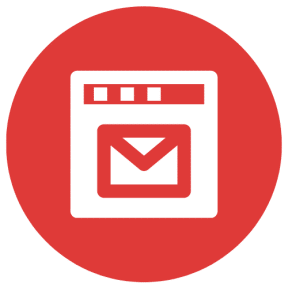
Like us? Subscribe to our email newsletter.
Really like us? Book a consult and maybe we can work together!
