If I was going to pick an area I felt least equipped to write about, it would be dealing with messages. I go through stages where I am super on top of things. Sometimes, I’ll completely miss a message only to get a polite ‘Um, did you get my text?’ three weeks later.
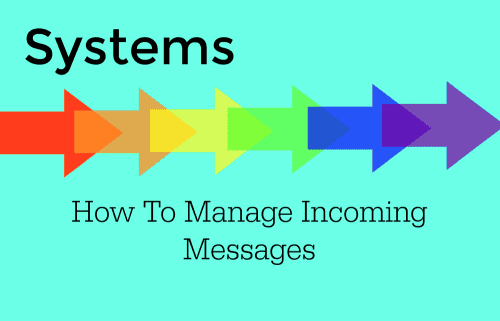 So in some ways, I am the most terrible person to write this blog post but in other ways, I am kind of the perfect person to do it. Here’s the steps I am following to rein in my own message demons:
So in some ways, I am the most terrible person to write this blog post but in other ways, I am kind of the perfect person to do it. Here’s the steps I am following to rein in my own message demons:
Step 1: Make A List Of Everywhere I Get Messages
So I get messages the following places:
- Text Message
- Snapchat
- Phone
- Google Chat
- Skype
- Snail Mail
- Asana
Now clearly some of these need to be checked/responded to more often than others.
Step 2: Set Up Filters
If I get one more “You can be approved for $500,000 cash to use in your business’ call one more time, I may scream. So getting an app that filters these calls from even making it to my voicemail is a wise thing for me to spend time setting up (I may even pony up $0.99 for the best app to do it with).
Finding ways to filter messages will decrease the overall volume of what you are dealing with so it’s a good first step. You can also avoid duplication. For example, do you need Facebook to email you when you get a message? If not, turn that feature off and save yourself an email to read. If you follow a company on Instagram, do you also need to follow them on Facebook if they are posting the exact same messages? Ideally you want to deal with every message once, or as few times as possible.
Step 3: Set Up Times And Deal With Outstanding Messages
So if you are anything like me, dealing with your initial backlog will be painful, not just because you realize you missed some stuff but because it may remind you of past/unpleasant relationships or interactions. Remember, facing it now will save you having to review it later.
I have made a half hour each week in my calendar to deal with the following outstanding:
- Email messages
- Text and phone messages
- Gchat/Skype
- Snail Mail
(I check my social message for a half hour daily.)
Now part of this step is I need to find a way to ‘archive’ stuff I want to save but not look at daily (the voicemail ‘happy birthday’ message from my memere). Again, an initial time sink of doing this, I will save myself a few seconds every time I don’t have to relook at the same communications. Clearly, overall a worthwhile investment. I doubt once a few months go by and I chip away at past messages, I’ll even need half an hour.
I’ll talk about outgoing messages in our next blog post (to me these are clearly related issues but can be treated separately) but looking at my plan, my seemingly endless messages now seem manageable in a couple hours a week.
