I’ve been accused of being a bit of a Google enthusiast. The first stock I ever bought was Google. I use Google Calendar to manage my personal schedule and Gmail to filter my email.
 Within the business, we use Google Docs to manage projects, Google Chat to talk to virtual collaborators, and Google Analytics to analyze the website data for our clients.
Within the business, we use Google Docs to manage projects, Google Chat to talk to virtual collaborators, and Google Analytics to analyze the website data for our clients.
Google is, however, not infalable. Google can go offline on occasion like it did earlier this summer making tools unavailable. Your Google account could get hacked,wiping out your data. This is why it’s important to back information up (yes even cloud stored stuff needs backup!) and use very strong passwords on your accounts. (Here’s how to backup your Google stuff with a combination of Google Takeout and Thunderbird: http://www.makeuseof.com/tag/download-gmail-google-data/)
All Google products, whether it’s a Google Form or a Google Map, allow two ways to share the information:
1) A link to it you can share with other people
2) An embed code where you can stick it on a website.

If you click the link or share button when you are somewhere on Google, it’ll let you have a link to share the item on Google or the embed code where you can put the item on a website. Whatever you do, make sure your item is set to ‘Public’ if you want people to be able to see it!
Linking to the information makes it easy to share but the formatting is out of your control since you are linking to where it lives in the Google cloud.
If you take the embed code and put it on your site, you can sort of customize what it looks like.
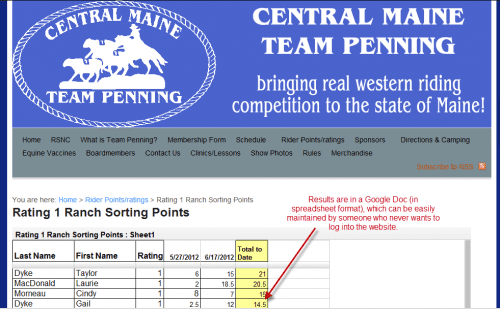
You can embed a form, calendar, spreadsheet, Youtube video and more from Google into your website. The material still ‘lives’ on Google and is just displaying on your site.
Pros of Google Apps:
- If you have not so tech savy people updating your site (but can find their way around Google) this is a nice alternative. Basically anyone with a Google account that you give permission to can update your Google item.
- Some custom formatting possible (column colors, font sizes) make it possible to match the form more closely to your site than you’d expect
- Indexed by Google (we can also say this happens on your website too but come on, if you were Google, wouldn’t you give stuff on your own server higher ranking?)
- Shareable to other Google users. If I want to save your Google Calendar and put it with mine, I just have to click that I want to.
Cons of Google Apps:
- You need to have a Google account and now, Google will press you a bit for more personal details (Google+) so it can collect demographic info and your online behavior information.
- Not entirely customizable; still will look like a Google Doc for example.
- Since the info lives on Google’s server and not on your site, any information in an iFrame is not able to be indexed in site search.
So when would I recommend you use a Google Apps versus a program that works with your site (like a WordPress Calendar plugin):
1) When multiple people are updating a certain piece of info and you don’t want to give them access to your site. If you have volunteers/staff who have lots of other jobs besides maintaining x part of the website, sometimes not making them learn software can take some of the pressure off.
Ex: Booster Club member updates sports scores and only needs access to that spreadsheet.
You want to create a simple form questionnaire for your organization that your board needs to collaborate on.
2) When the organization is using Google already. It’s easier to use tools if you are already familiar with them.
Ex: Google Apps for Education already installed on the server of the school and used by teachers in the school for curriculum sharing.
Google Apps for Business is installed on the domain and the business is already using online calendars to merge schedules.
3) When you don’t care that it doesn’t exactly ‘match’ your site design or that people can’t search for fields of information with the site search. If you are aware of the limitations and don’t care, that’s ok.
Ex: You are going to put a description of the results as a paragraph on the website anyway in addition to the spreadsheet so people can find it via site search.
You don’t care that the chart menu doesn’t have the exact shade of blue in your logo. Close enough!
In other words, sometimes Google Apps are the right tool to use for the job and sometimes they are not. This is why in developing a site, you (or your developer) will want to know as much information about it as possible, including what kinds of information you want to display and who will be updating what parts of the website.
Google Apps, like many tools online, are a great option for collaborating and sharing information. If the features work for you, you can extend the functionality to your website and if they don’t you have other options!
