
So, you have a thing that you want to sell on the internet, maybe some old college textbooks, tickets to your concert, or your first ever e-book. You’ve promoted your “things” online (hey, you may be offering the best water out there but if a thirsty horse can’t find it, well, you both lose). So, step one of selling your product online is hustling beforehand. If you haven’t already, I’d recommend checking out this 39 step product launch list from The $100 Startup. It works well with all industries and types of products.
Back to the matter at hand- you want to sell something online. Where do you start? It depends on the type of product you’re selling: physical (t-shirts, furniture, etc), events (tickets to a concert at your venue, hourly booking for a conference room), or electronic (an ebook or webinar streaming). Remember, hustling comes first- this series is going to help get your product from A to B in terms of function (although we will get into some neat sales strategies later on). Don’t worry, this is the first in a series of posts. Consider this the essentials to getting set up to sell online.
You need three things to sell online:
1) A secure certificate (SSL)
2) Some system to sell.
3) A payment gateway
1) Secure Certificate: Keeping Payment Info Secure
First and foremost, your website needs a secure certificate (this link is to a former Tech Thursday video where we explain Secure Certificates). Any site that accepts payment should have a secure certificate- it’s not just a best practice, most only cart softwares (the good ones) won’t work without it.
Remember, you can tell if a site is secure if it’s address is “https://….whatever.com.” (Note that ‘s’!) The setup process varies from web host to web host, but we can tell you that secure certificates are relatively cheap (around $15/year- well worth it, in our opinion). Plus, without this security, you may end up losing potential customers. Who wants to put their information into a site with Death Star level security (hint- there was a gaping hole in the middle of the Death Star. No one should have been surprised when it got breached).
The Mozilla Foundation is trying to get free SSLs for everyone but until that happens, whether you get one free or pay some money for it, it has to be installed on your domain.
If you use Firefox, right click on the padlock in next to URL (it appears when a page/site is https) and click ‘View Certificate’ and you’ll see all about it:
Note: You’ll need a dedicated IP to be able to install a secure certificate. Our host charges $30 for this, so for us to accept payments on our site as an additional per year is:
$13.95 for SSL + $30 for dedicated IP = $43.95/year in additional domain stuff
2) Software To Take The Payment
Next, you want to construct the actual sales component of your website- which we’ll explain in further detail in future posts. This construction process depends on the type of “stuff” you want to sell. If you’re selling physical products (t-shirts, books, jars of sea-glass), your website needs to be set up with a shopping cart. Sites such as Amazon use the shopping cart model. These sites also have to take into account the product’s dimensions, color, taxes, shipping costs. Examples of some popular eCommerce sites include WooCommerce and Shopify.

Amazon- an example of a shopping cart site. Fun Fact: when you’re looking for automotive gear, instead of “Add to Cart” it says “Add to Garage.” Oh, Amazon…
However, if you’re selling events (seats at a concert, spaces in a class), your site needs to be capable of online booking- a different set up all together. This involves more of a date-time purchase than a physical object. Some examples of booking programs include Events Manager (a WordPress plugin) and Full Slate (a scheduling program we are using for Anchorspace).

An example of a booking site: Bangor Waterfront Concerts. This also made me excited for the summer…
Yet another option is an online payment form (common for accepting donations, subscriptions to online publications, popular programs for forms include WuFoo and Gravity Forms (a WordPress plugin).
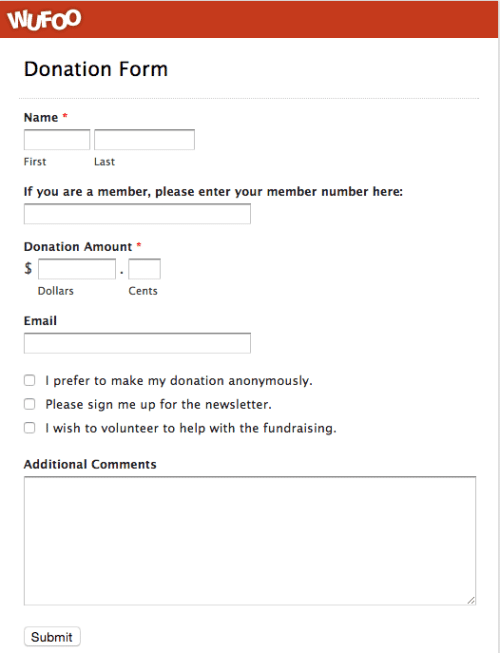
An example of a simple donation form a la WuFoo.
So clearly different items require different amounts of information… and what you sell will depend on the solution you pick. We’ll discuss these in coming weeks.
3) Payment Gateway: The Third Party Taking Your Credit Card Fees
So if you sell things online, most likely you’ll be taking debit and credit cards (unless you are one of those uber cool people who only use Bitcoin or something).
If you sell things in real life, either with a full on credit card system like at a retail store or scanning someone’s credit card with a Square card reader, you know if you scan the payment for $10, you don’t get $10 in your account… you get less than that.
What interfaces between your shopping cart system and the credit card is the payment processor. We really like Stripe, mainly because it integrates with a ton of stuff and means we don’t have to charge our customers a monthly fee or a setup fee for processing… and it’s competitive. But other solutions exist like Authorize.net, Paypal (not the free version), etc. You’ll need to set something up to interface with the credit card before whatever is left is gently placed in your checking account.
If you want an excellent graphic and explanation of this, please visit: http://www.larryullman.com/2012/10/10/introduction-to-stripe/
Now that you know the basics of setting up an online storefront, we can go beyond the basics. Tune in next Tuesday when we’ll continue with this series talking about selling physical products (anything that takes up space in the world that’s not paper space)!

