 There are a few jobs in the world where a keen sense of tracking is necessary. These include bounty hunters, meteorologists, storm chasers, wildlife biologists, Sasquatch enthusiasts, and marketers. Unfortunately, unless you’re a marketer, this post isn’t going to help you a whole lot. If you’re curious about the kind of tracking marketers partake in, then you should stick around for a bit.
There are a few jobs in the world where a keen sense of tracking is necessary. These include bounty hunters, meteorologists, storm chasers, wildlife biologists, Sasquatch enthusiasts, and marketers. Unfortunately, unless you’re a marketer, this post isn’t going to help you a whole lot. If you’re curious about the kind of tracking marketers partake in, then you should stick around for a bit.
We’ve explored the idea of short tracking links before with services like bit.ly, owl.ly, and tinyurl.com. and (spoiler alert) have more posts coming about those services. These services are perfect if you have a URL you want to shorten, but don’t have access to the website or it’s analytics. Google now has a link shortening service that is more or less a stripped down version of Bitly, so between this service and Google Analytics, Google is more or less a one-stop shop for your link shortening/tracking needs.
Google Link Shortener
This service varies slightly from Google Analytics (which I will also discuss in a bit), but it’s basically Google’s version of Bitly. You can copy any link and shorten it, then measure it’s progress (who shared it, where they’re from in the world, that sort of stuff). It’s completely free, meaning that you don’t get to customize shortlinks, and anyone can view the shortlink stats. The URL format is goo.gl/[random letters and numbers] . Below is a look at the different bits of data you have access to with a Google link shortener (my sample link was from a random blog post, I haven’t actually shared it anywhere so that’s why the data looks a bit empty).
Google Analytics
Google Analytics gets you the nitty-gritty information, but doesn’t shorten any links. It’s a free service that requires a bit of setup to start collecting data, but it’s something that only you can look at for your own website. Doing this gives you much more in the way of statistics- you can see things like how people reached your site (Facebook, email, Google search), average length of visit, most popular page, and more. The amount of information at your fingertips with Google Analytics can be overwhelming if you aren’t sure what you’re looking for. Nicole wrote this great post a few years ago that will point you in the direction of metrics to begin with.
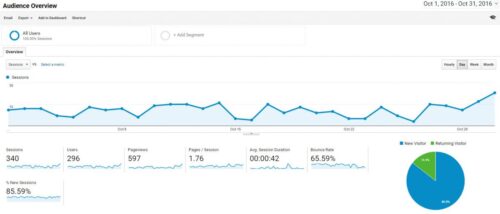
An example of Audience Overview statistics for one month (as you can see, there are a ton of options for viewing preferences)
Unfortunately, not all the information is 100% accurate (sometimes “users” includes the same person visiting your website on a different browser). But, if you are a website that has user ID’s (like eCommerce sites where you create an account), you can set up User ID tracking to “zoom in” on individual user activity. It takes some time and light coding to set up, but if you’re really serious about that sort of thing, check out this article that explains the set up.
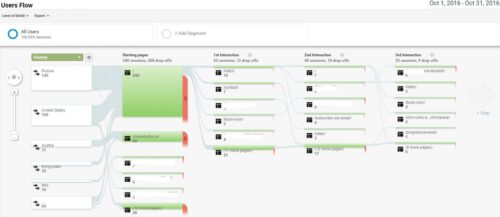
If you don’t care to follow individual users, you can get a “clumped together” look at how people move around on your website with the User Flow feature.
One thing you can do is set goals (and then track them), so if you have a page in particular that you want people to get to, setting a goal in Google Analytics can help you focus your marketing techniques.
Although shortening links and tracking links are two separate services, sometimes you can get both in one service, like Bitly or Google’s link shortener. But if you want an in-depth look at tracking, you’re better off using Google Analytics to set goals and make more informed marketing decisions. Stay tuned for more about link shortening throughout the month!

